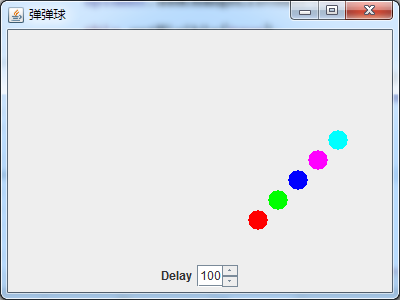Java---实力弹弹球,弹弹弹
本文共 2719 字,大约阅读时间需要 9 分钟。
直接上代码了。
微调按钮加画布画几个圆,再实现监听。。。package cn.hncu.threadDemo.thread2;import java.awt.Canvas;import java.awt.Color;import java.awt.Graphics;import java.awt.event.ActionEvent;import java.awt.event.ActionListener;import java.awt.event.FocusEvent;import java.awt.event.FocusListener;import javax.swing.JFrame;import javax.swing.JLabel;import javax.swing.JPanel;import javax.swing.JSpinner;import javax.swing.Timer;import javax.swing.event.ChangeEvent;import javax.swing.event.ChangeListener;public class BallsJFrame extends JFrame implements ChangeListener{ private BallsCanvas ball; private JSpinner spinner; public BallsJFrame(){ super("弹弹球"); this.setBounds(300, 200, 400, 300); this.setDefaultCloseOperation(EXIT_ON_CLOSE); Color colors[] = {Color.red,Color.green,Color.blue,Color.magenta,Color.cyan}; ball = new BallsCanvas(colors,100); this.getContentPane().add(ball);//默认是CENTER位置 JPanel panel = new JPanel(); this.getContentPane().add(panel,"South"); panel.add(new JLabel("Delay")); spinner = new JSpinner(); spinner.setValue(100); panel.add(spinner); spinner.addChangeListener(this); this.setVisible(true); } @Override public void stateChanged(ChangeEvent e) { int value = Integer.parseInt(""+spinner.getValue()); ball.setDelay(value); } public static void main(String[] args) { new BallsJFrame(); }}class BallsCanvas extends Canvas implements ActionListener, FocusListener{ private Ball balls[];//存放所有的球 private Timer timer;//javax.swing.Timer public BallsCanvas(Color colors[] ,int delay){ this.balls = new Ball[colors.length]; for(int i=0,x=40;i =this.getWidth()-24){ balls[i].left = !balls[i].left;//切换方向 } //让每个球的坐标变化一下---(y坐标) balls[i].y = balls[i].up ? balls[i].y-10:balls[i].y+10; //当球碰壁时,更改球的方向 if(balls[i].y<=0||balls[i].y>=this.getHeight()-22){ balls[i].up = !balls[i].up;//切换方向 } g.fillOval(balls[i].x, balls[i].y, 20, 20); } } @Override public void actionPerformed(ActionEvent e) { //System.out.println("aaa"); repaint();//刷新画布.调用paint(Graphics g) } @Override public void focusGained(FocusEvent e) { timer.stop(); } @Override public void focusLost(FocusEvent e) { timer.restart(); } private static class Ball{ int x,y; boolean up,left; Color color; public Ball(int x, int y, Color color) { this.x = x; this.y = y; this.color = color; up = left = false; } }}
你可能感兴趣的文章
Mind_Manager_2
查看>>
手动升级 Confluence - 规划你的升级
查看>>
汽车常识全面介绍 - 悬挂系统
查看>>
电子政务方向:We7.Cloud政府云门户
查看>>
ansible 基本操作(初试)
查看>>
更改tomcat的根目录路径
查看>>
51nod 1292 字符串中的最大值V2(后缀自动机)
查看>>
加快ALTER TABLE 操作速度
查看>>
学习笔记之软考数据库系统工程师教程(第一版)
查看>>
PHP 程序员的技术成长规划
查看>>
memcached 分布式聚类算法
查看>>
jquery css3问卷答题卡翻页动画效果
查看>>
$digest already in progress 解决办法——续
查看>>
虚拟机 centos设置代理上网
查看>>
Struts2中Date日期转换的问题
查看>>
mysql 数据类型
查看>>
Ubuntu 设置当前用户sudo免密码
查看>>
设置tomcat远程debug
查看>>
android 电池(一):锂电池基本原理篇【转】
查看>>
Total Command 常用快捷键
查看>>